
Because there's now an RSS feed for this weblog hosted locally at https://rssweblog.com/rss-feed, the server logs reveal the RSS readers and other software that regularly check the feed for updates -- at least the ones that report themselves in the user agent of their HTTP requests. Here are some that have turned up in the first 10 days.
RSS-to-Telegram Bot (RSStT)
RSS-to-Telegram Bot, also called RSStT, is an open source bot that forwards RSS and Atom feeds to Telegram users. I hadn't heard of it before but it looks robust and well-supported. The software is localized in several languages. Feed items can be sent as messages or articles on the instant messaging service, retaining rich text, images, audio and video. The import and export of OPML subscription lists is supported.
FeedParser
FeedParser is a Python library developed by Kurt McKee that has been in active development since 2002 and is in version 6.0.11. FeedParser supports all versions of RSS from 0.9 to 2.0, Atom 0.3 and 1.0, CDF and RSS-RDF. Extensions including Dublin Core and iTunes are handled. FeedParser also offers advanced HTTP processing such as reading ETag and Last Modified headers, following redirects and reading feeds that require user credentials. In a sign of its longevity and popularity, it is included in several major Linux distributions.
NetNewsWire
No research was required for this one. NetNewsWire, a longtime favorite of this blog, is a free RSS and Atom reader for Mac, iPhone and iPad that first came out in 2002. It was created by Brent Simmons, a former member of the RSS Advisory Board. NewsGator Technologies acquired it but Brent Simmons got it back in 2018 and released versions 5.0 and later under an open source license. I've been using the iOS version on my phone for years.
Categories: RSS, RSS Readers, NetNewsWire, RSStT, FeedParser, Brent Simmons
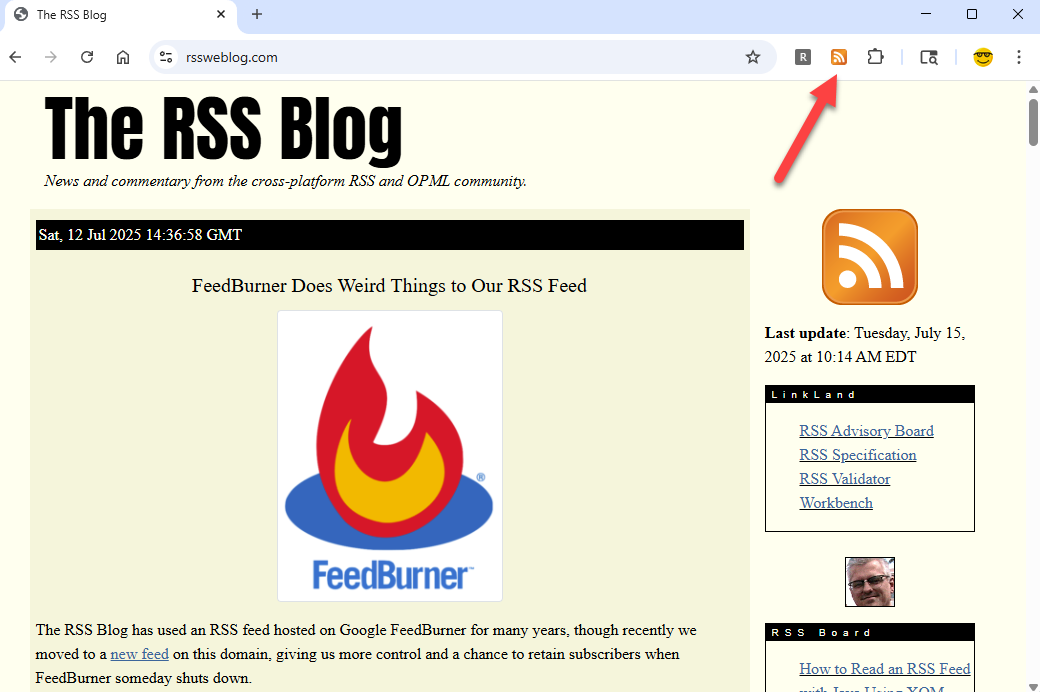
The major browsers used to indicate that a website had an RSS feed by displaying the orange RSS icon in the address bar at the far right of the bar. This no longer happens but an extension offered by Google's Ireland division adds it back to Chrome.
The RSS Subscription Extension looks for a site's feeds using RSS Autodiscovery. A feed is identified using a link element in the page header.
After you install the extension, click the three-dot kebab menu in the browser's upper right corner, then choose Extensions > Manage Extensions. A page opens listing the extensions on your browser. Click the Details button for the RSS Subscription Extension and toggle the Pin to Toolbar setting.
The RSS Blog identifies its RSS feed with this HTML in the head section:
<link rel="alternate" type="application/rss+xml" title="The RSS Blog" href="https://rssweblog.com/rss-feed" />
If you have the RSS Subscription Extension with the Toolbar visible, the RSS icon in the toolbar changes from gray to orange when you're visiting this blog. When the icon is clicked a page opens displaying recent feed items with a Subscribe Now button and a drop-down containing five readers as choices along with Manage. The current selection of readers is Newsblur, My Yahoo, Feedly, Inoreader and The Old Reader.
A page can contain more than one link element when it has multiple feeds, such as the example of a website that has a feed for blog posts and another for comments. Clicking the orange RSS icon opens a drop-down menu of these feeds, which can be chosen to open the Subscribe Now page for that feed.
A lot of Chrome extensions are hard to trust because they come from a publisher you don't know or have a low download count. This one comes from Google and has been installed 400,000 times. The person we found about it from on Mastodon said they've been using it for four years.
Categories: RSS, RSS Autodiscovery, Google Chrome

The RSS Blog has used an RSS feed hosted on Google FeedBurner for many years, though recently we moved to a new feed on this domain, giving us more control and a chance to retain subscribers when FeedBurner someday shuts down.
FeedBurner is putting things in the feed that aren't in the source feed we provide to the service, like these channel-level elements from the itunes namespace:
<itunes:keywords>bad,podcast</itunes:keywords>
<itunes:summary>If I ever do a podcast, I guess this'll be the description.</itunes:summary>
<itunes:subtitle>If I ever do a podcast, I guess this'll be the description.</itunes:subtitle>
<itunes:category text="Technology">
<itunes:category text="Podcasting"/>
</itunes:category>
It also adds enclosure elements to items that don't contain media enclosures -- along with more itunes elements. Unfortunately, the elements FeedBurner puts in cause the feed to fail validation in the RSS Validator.
After some digging I found that this weirdness is happening because at some point the FeedBurner settings for the feed turned on SmartCast, an enhancement that enables feeds to support podcasts when an item in contains one. Here's some documentation explaining the process:
When composing a new posting with your publishing tool, simply insert a link to your podcast content directly into the text. FeedBurner will take the first anchor (<a>) tag that it finds in your posting content and convert the linked URL into an RSS 2.0 <enclosure> element if FeedBurner detects the item is in a popular audio, video, or streaming media format. This conversion turns this feed item into content that current podcasting clients will download for use (see a list of clients at the bottom of this post).
This functionality was a boon for bloggers on platforms that didn't support podcasting yet.
Our RSS feed doesn't contain any podcasts. We can't turn off SmartCast without our old FeedBurner account, but this post should help some publishers whose feeds also have become haunted by phantom podcasting tags.
Categories: RSS, FeedBurner, RSS Feeds, SmartCast
The story of RSS has been told in fanzine form by cartoonist Audra McNamee and contributor Allia Service in RSS is (Not) Dead (Yet). The 12-page comic released in 2023 describes how the original RSS boom died 10 years earlier when Google Reader shut down, after which the rise of social media did further harm by pulling users into silos and rejecting the ethos of the open web.
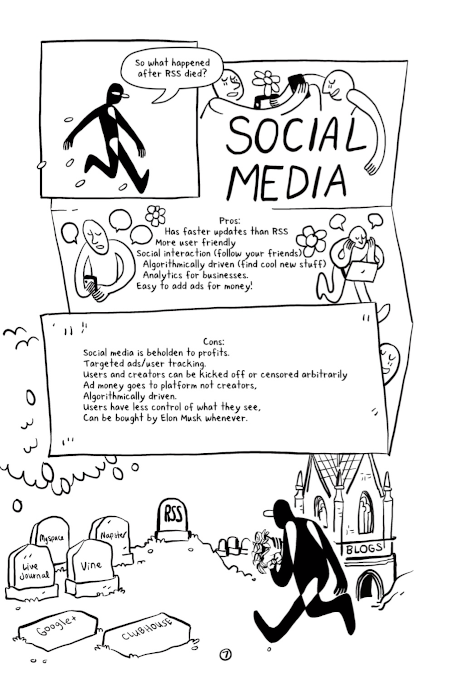
McNamee and Service go on to tell how RSS has experienced another boom with the enormous popularity of podcasting. But they argue that it is again under threat from the same kind of corporate greed:
Podcast streamers are buying up podcast media companies and targeted advertising companies, and trying to monopolize distribution (e.g. get everyone to use their app.
I felt very seen by the part about infighting and "warring visions" within the RSS community. It hasn't always been easy to be a member of the RSS Advisory Board, but there's some satisfaction in seeing how much RSS still matters today. McNamee and Service did a charming job of making that point.
Categories: RSS, Podcasting, RSS Is Dead, Audra McNamee, Allia Service
The non-profit advocacy group Open RSS has an interesting RSS scoreboard that rates the RSS readers that request its feeds, indicating whether they meet the following criteria: open source, self-hostable, filtering, search, folders, import/export, full-text mode, mark read on scroll, sorting, custom rules, language translation and offline reading. The page also indicates whether they have browser extensions and what operating systems they're on.
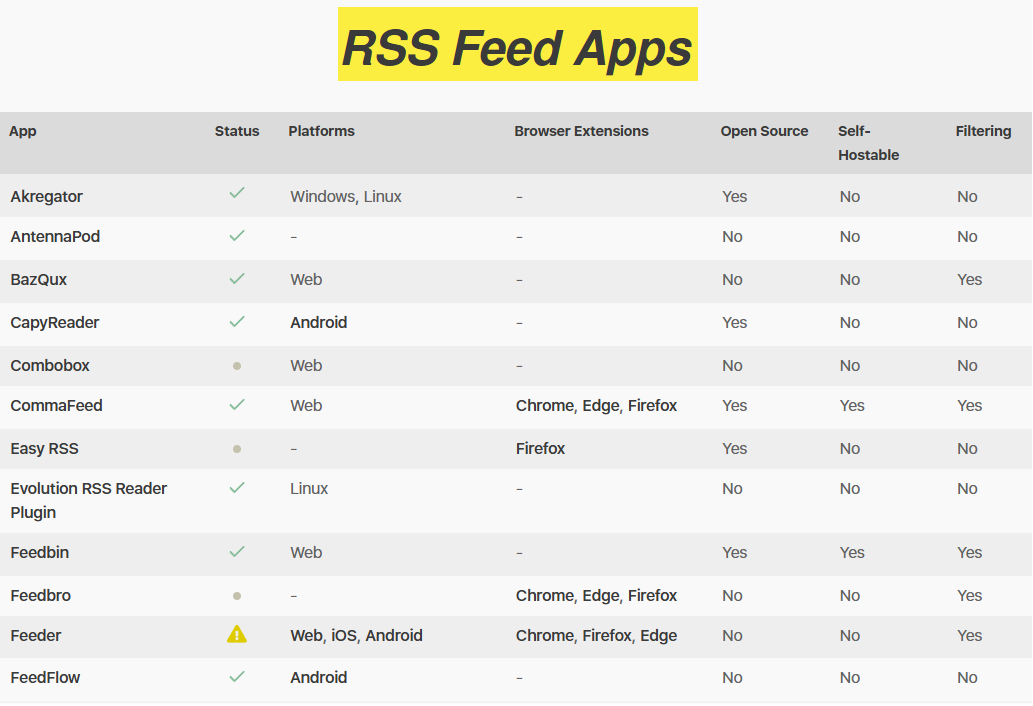
This is too much information for a casual RSS user, but as an experienced consumer of feeds I appreciate being able to shop around for a new reader based on the features I care about. Open RSS has compiled a lot of information in one place. A reader I'm thinking about using, Miniflux, supports all but two features on the list!
Open RSS gives each reader an overall status score (hover over the icons in the row to see them):
- Green check mark: This app is likely compatible with RSS feeds
- Yellow warning triangle: This app has unresolved issues that may cause RSS feeds not to so work well when used in the application
- Red stop circle: This reader remains incompatible with RSS feeds due to the overwhelming amount of unresolved issues its owners refuse to resolve
- Red stop circle: This reader is no longer maintained and is known to be incompatible with RSS feeds
- Gray dot: The status of this application hasn't been determined yet
The popular RSS reader Inoreader scores particularly badly, as detailed on a page listing all of the problems. According to Open RSS, Inoreader uses multiple networks "to request feeds too frequently," does not identify itself, requests feeds from the wrong URLs and does not update feed requests.
Categories: RSS, Open RSS, Inoreader, Miniflux, RSS Readers
The RSS Blog has added a new RSS feed hosted at our domain. Copy this URL into your feed reader of choice to get our blog posts every time we update:
https://rssweblog.com/rss-feed
For most of this blog's existence we've been hosting our RSS feed at FeedBurner, the Google service that was once used for feed readership analytics and other feed enhancements. These days it only offers caching and proxy redirects. That feed will continue to work for the people who don't switch over. At one time this blog's feed had over 6,000 subscribers, according to FeedBurner.
There are still a lot of people getting that feed, which is appreciated as we resume regular posting again. Hosting the feed on this server means we'll be able to see what RSS readers and other software are requesting it, which is useful information when you're coming up with things to write about.
Categories: RSS, FeedBurner, RSS Feeds
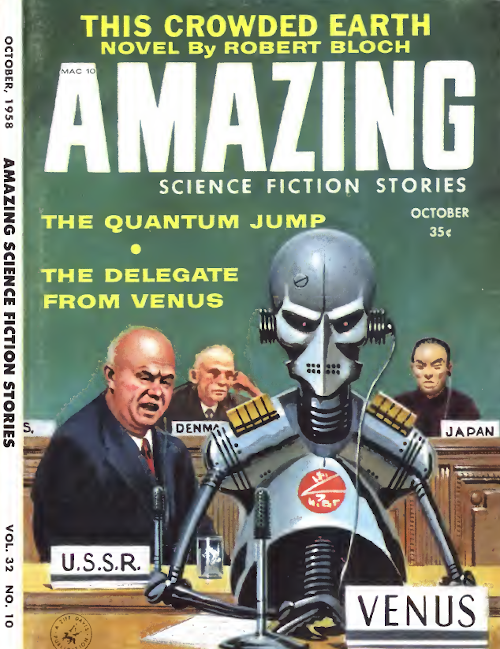
The free audiobook service LibriVox, which has volunteers narrating thousands of books in the public domain, offers an RSS feed for each book. Here's the RSS feed for This Crowded Earth, a 1958 science fiction novel by Robert Bloch: https://librivox.org/rss/2921
There's an item element in the feed for each chapter with an enclosure containing the audio of that chapter. Add the feed's URL to podcasting software to listen to the book as a podcast.
The book feeds are valid RSS but we have one suggestion for an improvement. The feeds could work in a wider range of podcast clients if there was a guid element in each item such as this:
<guid isPermaLink="false">thiscrowdedearth_01_bloch_64kb.mp3</guid>
This guid uses the filename of a chapter as the unique value. When there's no guid RSS readers look at the item's link for a possible unique identifier, but these feeds use the book's URL in every item.
Categories: RSS, RSS Guid, Podcasting, Audiobooks

